(NOTE: I have a custom theme one my computer so XP looks like Windows 7)
To start, go to the Start Menu (tee-hee) ans select "Run" from the left side.
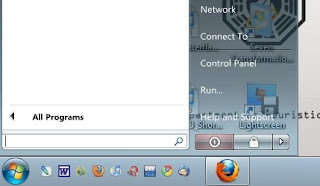
Then, type in "msconfig" (no quotes) into the form and click "OK"
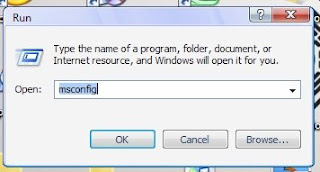
After you have done that, a window looking like this should appear.
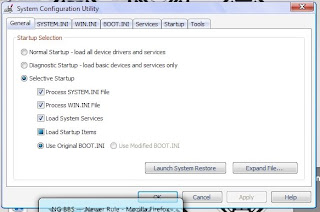
Then click the "Startup" tab and select the button "Disable All".
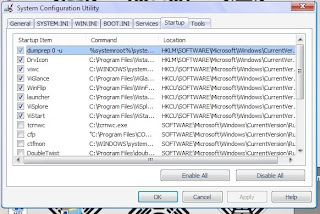
Once you do that, unnecessary programs will not run at startup greatly increasing the startup time on you computer. Hope you found this tip helpful!





0 comments:
Post a Comment